React Native Notes
- Install Homebrew
Homebrew installs the stuff you need that Apple(or Linux) didn’t
blueseam@MacBookPro ~ % /bin/bash -c "$(curl -fsSL https://raw.githubusercontent.com/Homebrew/install/HEAD/install.sh)"
blueseam@MacBookPro ~ % brew update
- Install nodejs(mpm)
blueseam@MacBookPro ~ % brew install node
blueseam@MacBookPro ~ % node -v
v17.3.0
blueseam@MacBookPro ~ % npm -v
8.3.0
- Install Expo CLI(Developer Tools)
Expo is a set of tools built around React Native
blueseam@MacBookPro ~ % npm install -g expo-cli
blueseam@MacBookPro works % expo init HelloWorld
WARNING: expo-cli has not yet been tested against Node.js v17.3.0.
If you encounter any issues, please report them to https://github.com/expo/expo-cli/issues
expo-cli supports following Node.js versions:
* >=12.13.0 <13.0.0 (Maintenance LTS)
* >=14.0.0 <15.0.0 (Active LTS)
* >=15.0.0 <17.0.0 (Current Release)
✔ Choose a template: › tabs (TypeScript) several example screens and tabs using react-navigation and TypeScript
✔ Downloaded and extracted project files.
📦 Using npm to install packages.
✔ Installed JavaScript dependencies.
✅ Your project is ready!
To run your project, navigate to the directory and run one of the following npm commands.
- cd HelloWorld
- npm start # you can open iOS, Android, or web from here, or run them directly with the commands below.
- npm run android
- npm run ios
- npm run web
blueseam@MacBookPro works % cd HelloWorld
blueseam@MacBookPro HelloWorld % npm start
- Install React Native CLI(Developer Tools)
blueseam@MacBookPro ~ % brew install node
blueseam@MacBookPro ~ % brew install watchman
blueseam@MacBookPro ~ % sudo gem install cocoapods
blueseam@MacBookPro ~ % pod --version
1.11.2
blueseam@MacBookPro ~ % brew search jdk
blueseam@MacBookPro ~ % brew install --cask adoptopenjdk/openjdk/adoptopenjdk15
--android(gradle) not yet adoptopenjdk16
blueseam@MacBookPro ~ % java --version
openjdk 16.0.1 2021-04-20
OpenJDK Runtime Environment AdoptOpenJDK-16.0.1+9 (build 16.0.1+9)
OpenJDK 64-Bit Server VM AdoptOpenJDK-16.0.1+9 (build 16.0.1+9, mixed mode, sharing)
blueseam@MacBookPro ~ % vi $HOME/.bash_profile
...
export ANDROID_HOME=$HOME/Library/Android/sdk
export PATH=$PATH:$ANDROID_HOME/emulator
export PATH=$PATH:$ANDROID_HOME/tools
export PATH=$PATH:$ANDROID_HOME/tools/bin
export PATH=$PATH:$ANDROID_HOME/platform-tools
...
blueseam@MacBookPro ~ % source ~/.bash_profile
blueseam@MacBookPro ~ % adb version
blueseam@MacBookPro ~ % npm install -g react-native-cli
added 85 packages, and audited 86 packages in 3s
40 packages are looking for funding
run `npm fund` for details
found 0 vulnerabilities
blueseam@MacBookPro ~ % npx react-native --version
react-native-cli: 2.0.1
- Android Studio install
https://developer.android.com/studio
Setting up ADV & SDK Manager
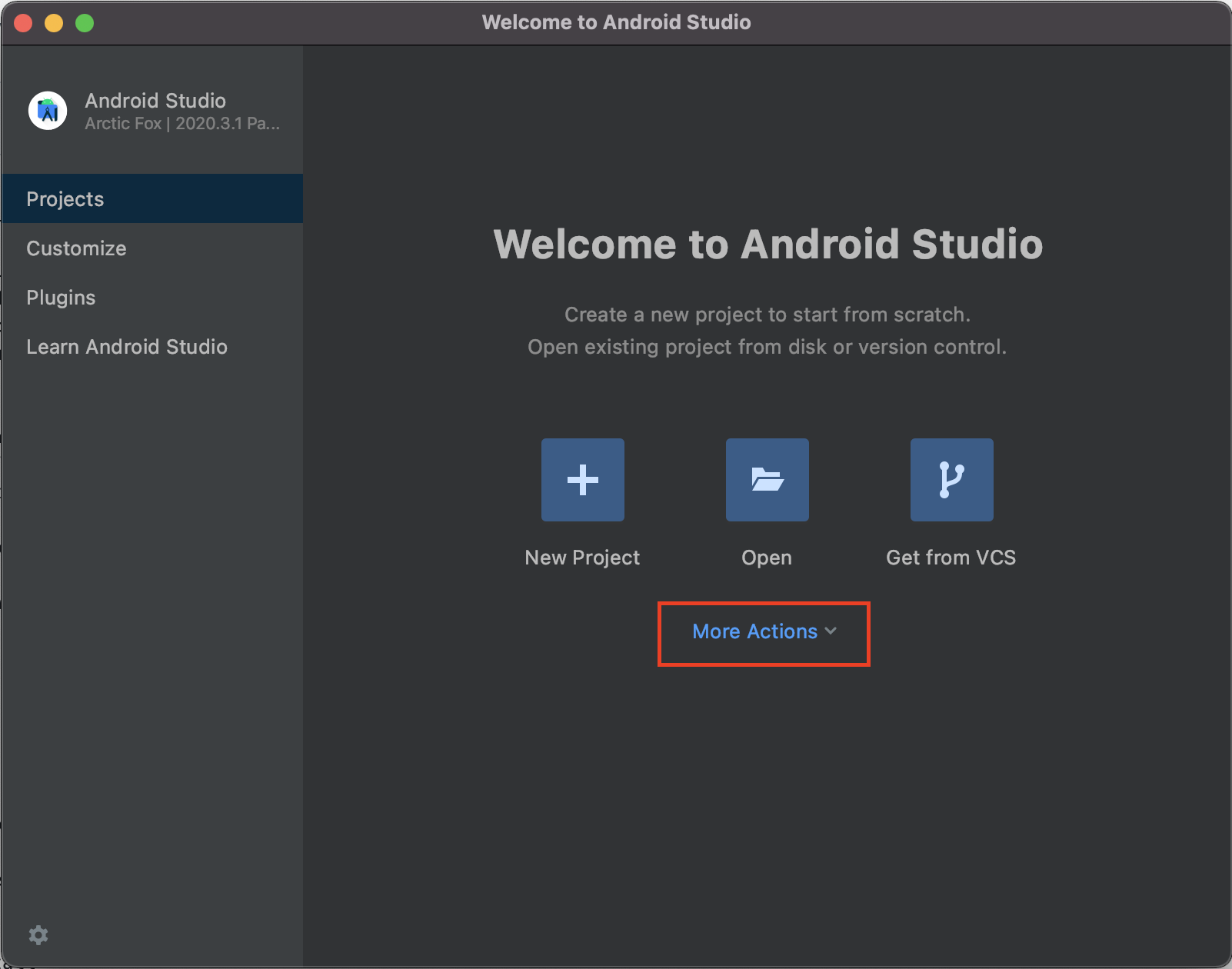
Setting up SDK Manager
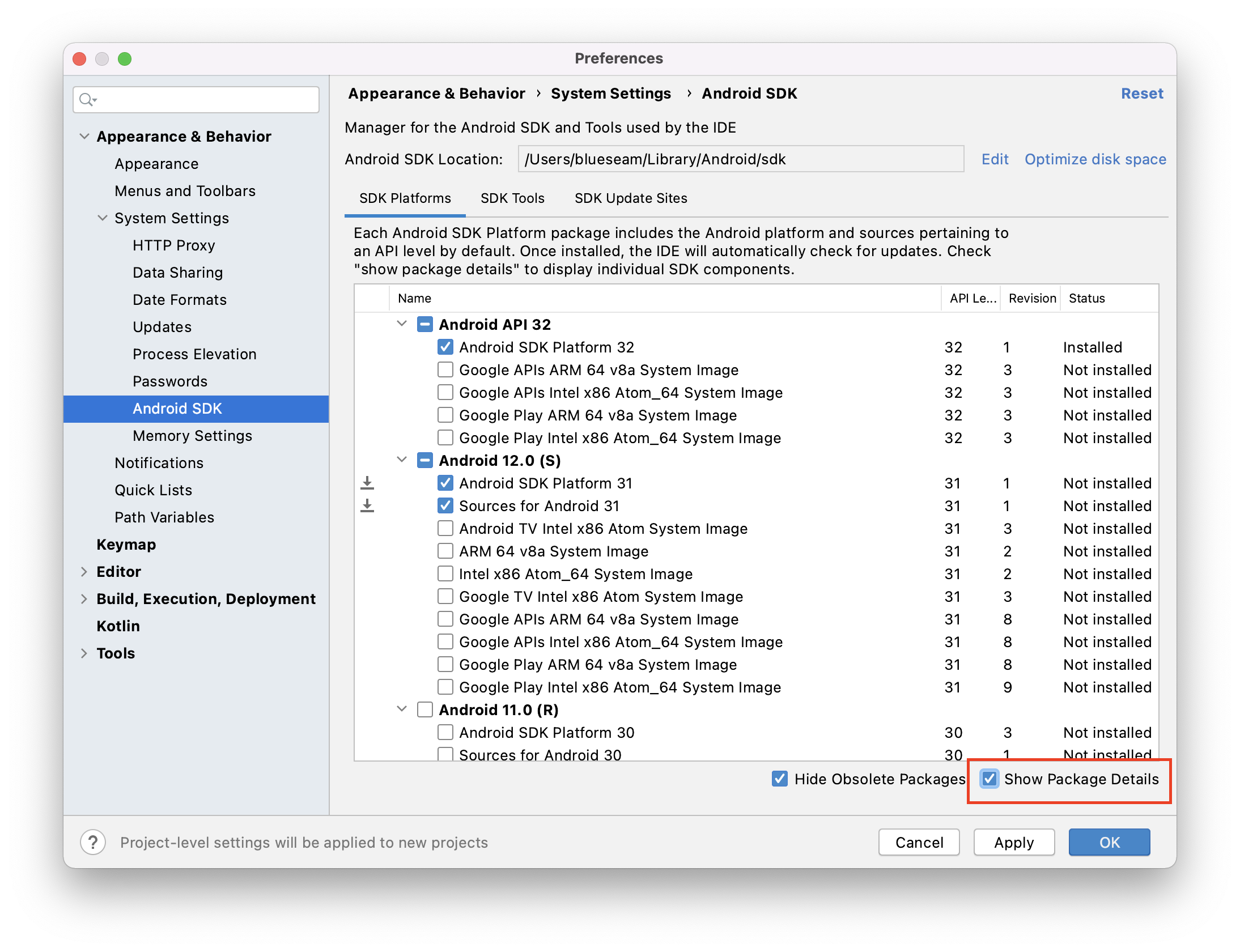
Install(Add) SDK
- Intel x86 Atom_64 System Image
- Google APIs Intel x86 Atom_64 System Image
- Google Play Intel x86 Atom_64 System Image
Setting up Device Manager
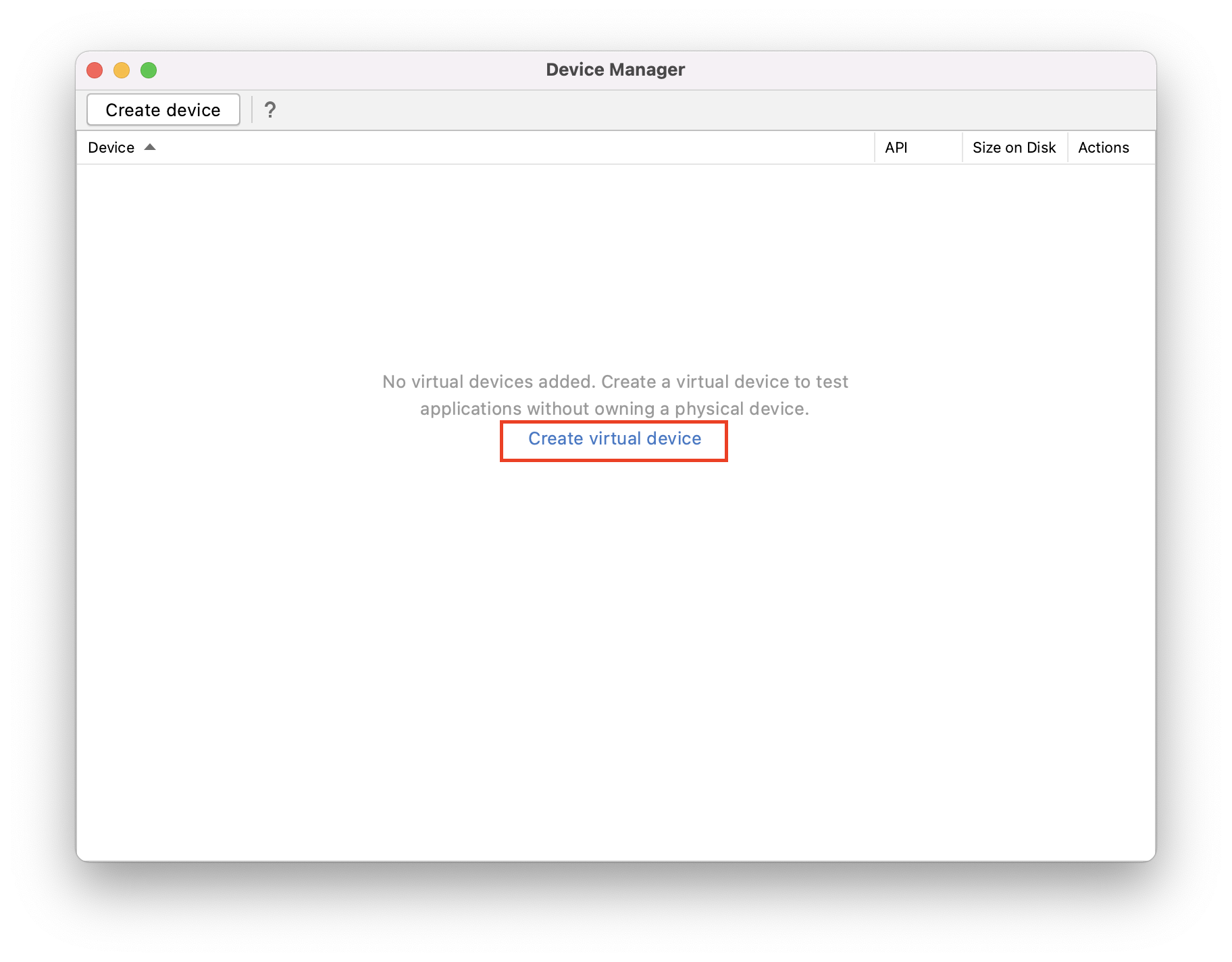
- XCode install
https://developer.apple.com/forums/thread/678469
I ran into this same problem and resolved it in the following steps. ) Open Xcode
) go to preferences
) go to locations tab
) select an Xcode version in the select labeled “Command Line Tools”
- Sample Program
npx react-native init SampleApp
cd SampleApp
npm run ios
npm run android
 Blueseam
Blueseam 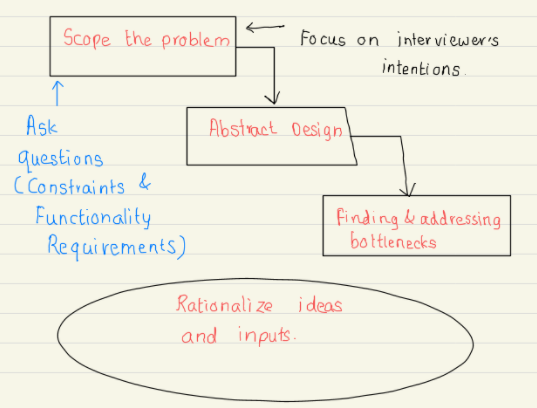 System Design
System Design