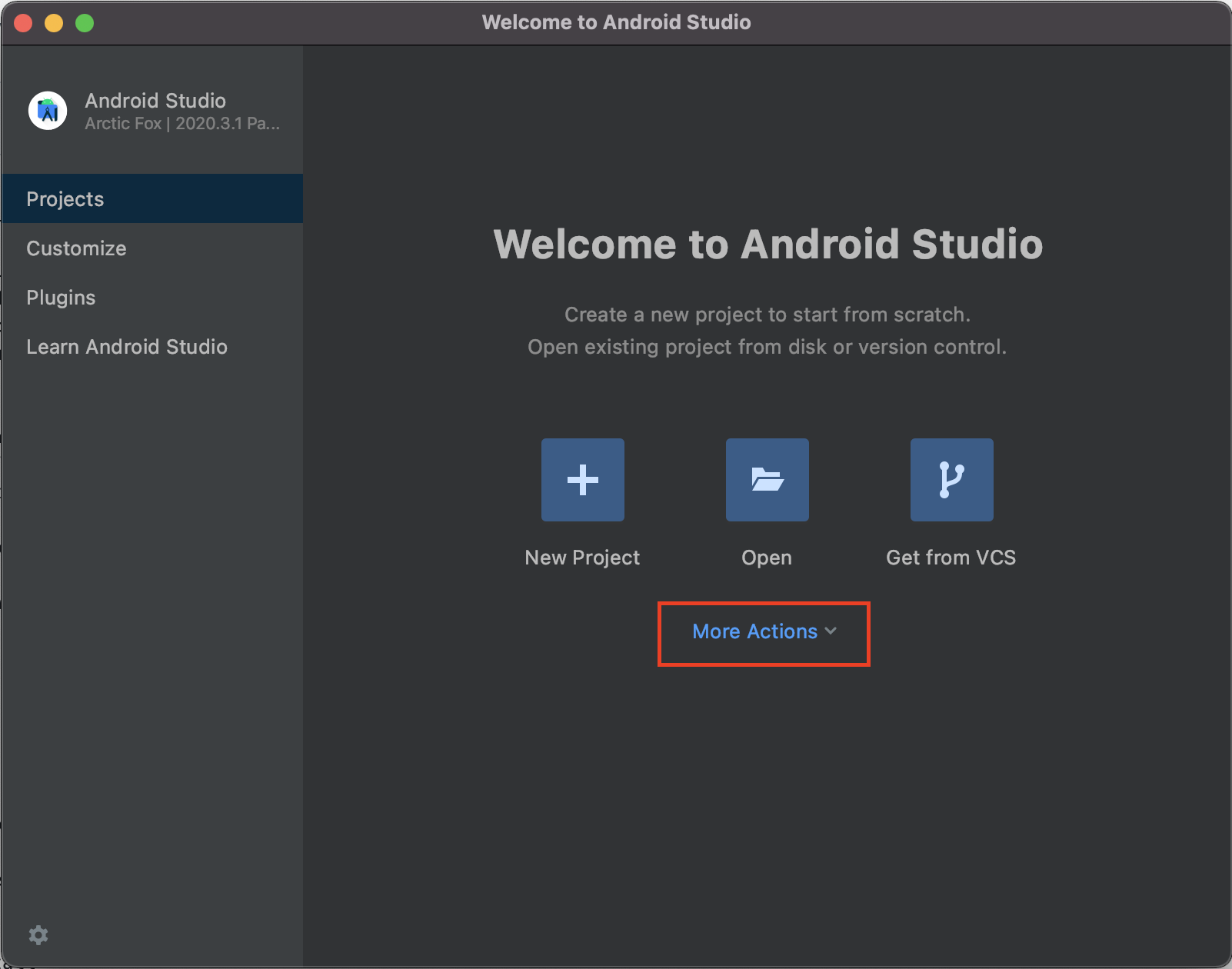Google SDK Installation Notes
- Download the Google Cloud CLI installer.
(https://dl.google.com/dl/cloudsdk/channels/rapid/GoogleCloudSDKInstaller.exe)
Alternatively, open a PowerShell terminal and run the following PowerShell commands:
(New-Object Net.WebClient).DownloadFile("https://dl.google.com/dl/cloudsdk/channels/rapid/GoogleCloudSDKInstaller.exe", "$env:Temp\GoogleCloudSDKInstaller.exe")
& $env:Temp\GoogleCloudSDKInstaller.exe

- Initialize the gcloud
gcloud init
-
In your browser, log in to your Google user account when prompted and click Allow to grant permission to access Google Cloud resources.
-
Select a Google Cloud project from the list of projects
Pick cloud project to use:
[1] project-123456
[2] Create a new project
Please enter numeric choice or text value (must exactly match list item):
- Run core commands to view information about your gcloud CLI installation
# Account information
gcloud auth list
# gcloud configuration property
gcloud config list
# gcloud information
gcloud info
- kubectl installation
# components list
gcloud components list
# install kubectl
gcloud components install kubectl
- set-up configuration
125 gcloud config list
126 kubectl
127 gcloud components install kubectl
128 kubectl config view
129 gcloud container clusters get-credentials ###-kube
130 gcloud config set compute/zone asia-northeast3-a
131 kubectl config view
132 gcloud container clusters get-credentials ###-kube
133 kubectl get node
 Blueseam
Blueseam