apache01 172.16.25.111
apache02 172.16.25.112
# dnf makecache
# dnf -y update
# dnf install -y epel-release
# systemctl stop firewalld && systemctl disable firewalld
[root@apache01 ~]# dnf list httpd
Extra Packages for Enterprise Linux 9 - x86_64 453 kB/s | 11 MB 00:25
Extra Packages for Enterprise Linux 9 - Next - x86_64 780 kB/s | 1.4 MB 00:01
마지막 메타자료 만료확인 0:00:01 이전인: 2022년 11월 17일 (목) 오전 11시 18분 18초.
사용 가능한 꾸러미
httpd.x86_64 2.4.53-7.el9 appstream
[root@apache01 ~]# dnf install -y httpd
마지막 메타자료 만료확인 0:03:32 이전인: 2022년 11월 17일 (목) 오전 11시 18분 18초.
종속성이 해결되었습니다.
=============================================================================================================================================================================
꾸러미 구조 버전 레포지터리 크기
=============================================================================================================================================================================
설치 중:
httpd x86_64 2.4.53-7.el9 appstream 50 k
종속 꾸러미 설치 중:
apr x86_64 1.7.0-11.el9 appstream 123 k
apr-util x86_64 1.6.1-20.el9 appstream 95 k
apr-util-bdb x86_64 1.6.1-20.el9 appstream 14 k
centos-logos-httpd noarch 90.4-1.el9 appstream 252 k
httpd-core x86_64 2.4.53-7.el9 appstream 1.5 M
httpd-filesystem noarch 2.4.53-7.el9 appstream 15 k
httpd-tools x86_64 2.4.53-7.el9 appstream 85 k
mailcap noarch 2.1.49-5.el9 baseos 33 k
취약한 종속 꾸러미 설치 중:
apr-util-openssl x86_64 1.6.1-20.el9 appstream 16 k
mod_http2 x86_64 1.15.19-2.el9 appstream 150 k
mod_lua x86_64 2.4.53-7.el9 appstream 63 k
연결 요약
=============================================================================================================================================================================
설치 12 꾸러미
총계 내려받기 크기: 2.4 M
설치된 크기 : 6.4 M
꾸러미 내려받기 중:
(1/12): apr-util-1.6.1-20.el9.x86_64.rpm 244 kB/s | 95 kB 00:00
(2/12): apr-util-bdb-1.6.1-20.el9.x86_64.rpm 255 kB/s | 14 kB 00:00
(3/12): mailcap-2.1.49-5.el9.noarch.rpm 71 kB/s | 33 kB 00:00
(4/12): apr-util-openssl-1.6.1-20.el9.x86_64.rpm 341 kB/s | 16 kB 00:00
(5/12): apr-1.7.0-11.el9.x86_64.rpm 246 kB/s | 123 kB 00:00
(6/12): httpd-2.4.53-7.el9.x86_64.rpm 601 kB/s | 50 kB 00:00
(7/12): httpd-filesystem-2.4.53-7.el9.noarch.rpm 339 kB/s | 15 kB 00:00
(8/12): httpd-tools-2.4.53-7.el9.x86_64.rpm 1.7 MB/s | 85 kB 00:00
(9/12): mod_http2-1.15.19-2.el9.x86_64.rpm 2.1 MB/s | 150 kB 00:00
(10/12): mod_lua-2.4.53-7.el9.x86_64.rpm 1.0 MB/s | 63 kB 00:00
(11/12): centos-logos-httpd-90.4-1.el9.noarch.rpm 502 kB/s | 252 kB 00:00
(12/12): httpd-core-2.4.53-7.el9.x86_64.rpm 2.4 MB/s | 1.5 MB 00:00
-----------------------------------------------------------------------------------------------------------------------------------------------------------------------------
합계 676 kB/s | 2.4 MB 00:03
연결 확인 실행 중
연결 확인에 성공했습니다.
연결 시험 실행 중
연결 시험에 성공했습니다.
연결 실행 중
준비 중 : 1/1
설치 중 : apr-1.7.0-11.el9.x86_64 1/12
설치 중 : apr-util-bdb-1.6.1-20.el9.x86_64 2/12
설치 중 : apr-util-openssl-1.6.1-20.el9.x86_64 3/12
설치 중 : apr-util-1.6.1-20.el9.x86_64 4/12
설치 중 : httpd-tools-2.4.53-7.el9.x86_64 5/12
스크립트릿 실행 중: httpd-filesystem-2.4.53-7.el9.noarch 6/12
설치 중 : httpd-filesystem-2.4.53-7.el9.noarch 6/12
설치 중 : centos-logos-httpd-90.4-1.el9.noarch 7/12
설치 중 : mailcap-2.1.49-5.el9.noarch 8/12
설치 중 : httpd-core-2.4.53-7.el9.x86_64 9/12
설치 중 : mod_http2-1.15.19-2.el9.x86_64 10/12
설치 중 : mod_lua-2.4.53-7.el9.x86_64 11/12
설치 중 : httpd-2.4.53-7.el9.x86_64 12/12
스크립트릿 실행 중: httpd-2.4.53-7.el9.x86_64 12/12
확인 중 : mailcap-2.1.49-5.el9.noarch 1/12
확인 중 : apr-1.7.0-11.el9.x86_64 2/12
확인 중 : apr-util-1.6.1-20.el9.x86_64 3/12
확인 중 : apr-util-bdb-1.6.1-20.el9.x86_64 4/12
확인 중 : apr-util-openssl-1.6.1-20.el9.x86_64 5/12
확인 중 : centos-logos-httpd-90.4-1.el9.noarch 6/12
확인 중 : httpd-2.4.53-7.el9.x86_64 7/12
확인 중 : httpd-core-2.4.53-7.el9.x86_64 8/12
확인 중 : httpd-filesystem-2.4.53-7.el9.noarch 9/12
확인 중 : httpd-tools-2.4.53-7.el9.x86_64 10/12
확인 중 : mod_http2-1.15.19-2.el9.x86_64 11/12
확인 중 : mod_lua-2.4.53-7.el9.x86_64 12/12
설치되었습니다:
apr-1.7.0-11.el9.x86_64 apr-util-1.6.1-20.el9.x86_64 apr-util-bdb-1.6.1-20.el9.x86_64 apr-util-openssl-1.6.1-20.el9.x86_64
centos-logos-httpd-90.4-1.el9.noarch httpd-2.4.53-7.el9.x86_64 httpd-core-2.4.53-7.el9.x86_64 httpd-filesystem-2.4.53-7.el9.noarch
httpd-tools-2.4.53-7.el9.x86_64 mailcap-2.1.49-5.el9.noarch mod_http2-1.15.19-2.el9.x86_64 mod_lua-2.4.53-7.el9.x86_64
완료되었습니다!
# systemctl start httpd
# systemctl enable httpd
# systemctl status httpd
# firewall-cmd --add-service=http
# firewall-cmd --add-service=https
# firewall-cmd --runtime-to-permanent
# firewall-cmd --reload
or
# systemctl stop firewalld && systemctl disable firewalld
[root@apache01 ~]# openssl genrsa -des3 -out private.key 2048
Enter PEM pass phrase:
Verifying - Enter PEM pass phrase:
[root@apache01 ~]# cp private.key private.key.dup
[root@apache01 ~]# openssl rsa -in private.key.dup -out private.key
Enter pass phrase for private.key.dup:
writing RSA key
[root@apache01 ~]# openssl req -new -key private.key -out csr_temp.csr
You are about to be asked to enter information that will be incorporated
into your certificate request.
What you are about to enter is what is called a Distinguished Name or a DN.
There are quite a few fields but you can leave some blank
For some fields there will be a default value,
If you enter '.', the field will be left blank.
-----
Country Name (2 letter code) [XX]:KR
State or Province Name (full name) []:Korea
Locality Name (eg, city) [Default City]:Seoul
Organization Name (eg, company) [Default Company Ltd]:Dev
Organizational Unit Name (eg, section) []:Dev
Common Name (eg, your name or your server's hostname) []:test.net
Email Address []:blueseam@gmail.com
Please enter the following 'extra' attributes
to be sent with your certificate request
A challenge password []:
An optional company name []:
[root@apache01 ~]# openssl x509 -req -days 365 -in csr_temp.csr -signkey private.key -out ssl.crt
[root@apache01 ~]# cp private.key /etc/httpd/conf.d/
[root@apache01 ~]# cp ssl.crt /etc/httpd/conf.d/
[root@apache01 ~]# dnf install -y mod_ssl
마지막 메타자료 만료확인 2:08:02 이전인: 2022년 11월 17일 (목) 오전 11시 18분 18초.
종속성이 해결되었습니다.
=============================================================================================================================================================================
꾸러미 구조 버전 레포지터리 크기
=============================================================================================================================================================================
설치 중:
mod_ssl x86_64 1:2.4.53-7.el9 appstream 112 k
종속 꾸러미 설치 중:
sscg x86_64 3.0.0-5.el9 appstream 46 k
연결 요약
=============================================================================================================================================================================
설치 2 꾸러미
총계 내려받기 크기: 158 k
설치된 크기 : 366 k
꾸러미 내려받기 중:
(1/2): sscg-3.0.0-5.el9.x86_64.rpm 109 kB/s | 46 kB 00:00
(2/2): mod_ssl-2.4.53-7.el9.x86_64.rpm 222 kB/s | 112 kB 00:00
-----------------------------------------------------------------------------------------------------------------------------------------------------------------------------
합계 89 kB/s | 158 kB 00:01
연결 확인 실행 중
연결 확인에 성공했습니다.
연결 시험 실행 중
연결 시험에 성공했습니다.
연결 실행 중
준비 중 : 1/1
설치 중 : sscg-3.0.0-5.el9.x86_64 1/2
설치 중 : mod_ssl-1:2.4.53-7.el9.x86_64 2/2
스크립트릿 실행 중: mod_ssl-1:2.4.53-7.el9.x86_64 2/2
확인 중 : mod_ssl-1:2.4.53-7.el9.x86_64 1/2
확인 중 : sscg-3.0.0-5.el9.x86_64 2/2
설치되었습니다:
mod_ssl-1:2.4.53-7.el9.x86_64 sscg-3.0.0-5.el9.x86_64
완료되었습니다!
[root@apache01 ~]# vi /etc/httpd/conf.d/ssl.conf
...
#SSLCertificateFile /etc/pki/tls/certs/localhost.crt
SSLCertificateFile /etc/httpd/conf.d/ssl.crt
...
#SSLCertificateKeyFile /etc/pki/tls/private/localhost.key
SSLCertificateKeyFile /etc/httpd/conf.d/private.key
...
[root@apache01 ~]# systemctl restart httpd
[root@apache01 conf.d]# vi vhost.conf
...
<VirtualHost *:80>
# ServerName *.serve.co.kr
# ServerAlias www.serve.co.kr
# DocumentRoot /var/www/html
RewriteEngine On
RewriteCond %{HTTPS} off
RewriteRule ^(.*)$ https://%{HTTP_HOST}%{REQUEST_URI} [R,L]
</VirtualHost>
...
[root@apache01 conf.d]# systemctl restart httpd
[root@apache01 conf.d]# vi ssl.conf
...
<VirtualHost *:443>
DocumentRoot /var/www/www
ServerName www.test.net
ErrorLog logs/www-error_log
CustomLog logs/www-access_log combined
SSLEngine on
SSLCipherSuite PROFILE=SYSTEM
SSLProxyCipherSuite PROFILE=SYSTEM
SSLCertificateFile /etc/httpd/conf.d/ssl.crt
SSLCertificateKeyFile /etc/httpd/conf.d/private.key
BrowserMatch "MSIE [2-5]" \
nokeepalive ssl-unclean-shutdown \
downgrade-1.0 force-response-1.0
</VirtualHost>
<VirtualHost *:443>
DocumentRoot /var/www/admin
ServerName admin.test.net
ErrorLog logs/www-error_log
CustomLog logs/www-access_log combined
SSLEngine on
SSLCipherSuite PROFILE=SYSTEM
SSLProxyCipherSuite PROFILE=SYSTEM
SSLCertificateFile /etc/httpd/conf.d/ssl.crt
SSLCertificateKeyFile /etc/httpd/conf.d/private.key
BrowserMatch "MSIE [2-5]" \
nokeepalive ssl-unclean-shutdown \
downgrade-1.0 force-response-1.0
</VirtualHost>
<VirtualHost *:443>
DocumentRoot /var/www/html
ServerName test.test.net
ServerAlias *.test.net
...
[root@apache01 conf.d]# systemctl restart httpd
[root@apache01 conf.d]# vi ssl.conf
...
<VirtualHost *:443>
DocumentRoot /var/www/html
ServerName apis.test.net
ErrorLog logs/www-error_log
CustomLog logs/www-access_log combined
ProxyRequests Off
ProxyPreserveHost On
<Proxy "balancer://mycluster">
BalancerMember "http://172.16.25.112:80"
BalancerMember "http://172.16.25.112:81"
BalancerMember "http://172.16.25.112:82"
</Proxy>
ProxyPass / balancer://mycluster/
ProxyPassReverse / balancer://mycluster/
# ProxyPass / http://172.16.25.112:80
# ProxyPassReverse / http://172.16.25.112:80
SSLEngine on
SSLCipherSuite PROFILE=SYSTEM
SSLProxyCipherSuite PROFILE=SYSTEM
SSLCertificateFile /etc/httpd/conf.d/ssl.crt
SSLCertificateKeyFile /etc/httpd/conf.d/private.key
BrowserMatch "MSIE [2-5]" \
nokeepalive ssl-unclean-shutdown \
downgrade-1.0 force-response-1.0
</VirtualHost>
...
[root@apache01 conf.d]# systemctl restart httpd
[root@apache01 conf.d]# ls-al /etc/httpd/modules/mod_expires.so
[root@apache01 conf.d]# vi ssl.conf
...
<VirtualHost *:443>
DocumentRoot /var/www/html
ServerName apis.test.net
ErrorLog logs/www-error_log
CustomLog logs/www-access_log combined
ProxyRequests Off
ProxyPreserveHost On
<Proxy "balancer://mycluster">
BalancerMember "http://172.16.25.112:80"
BalancerMember "http://172.16.25.112:81"
BalancerMember "http://172.16.25.112:82"
</Proxy>
ProxyPass / balancer://mycluster/
ProxyPassReverse / balancer://mycluster/
<IfModule mod_expires.c>
ExpiresActive On
ExpiresByType image/jpeg “acces plus 1 month”
ExpiresByType image/gif “acces plus 1 month”
ExpiresByType image/png “acces plus 1 month”
</IfModule>
SSLEngine on
SSLCipherSuite PROFILE=SYSTEM
SSLProxyCipherSuite PROFILE=SYSTEM
SSLCertificateFile /etc/httpd/conf.d/ssl.crt
SSLCertificateKeyFile /etc/httpd/conf.d/private.key
BrowserMatch "MSIE [2-5]" \
nokeepalive ssl-unclean-shutdown \
downgrade-1.0 force-response-1.0
</VirtualHost>
...
[root@apache01 conf.d]# systemctl restart httpd
 Blueseam
Blueseam 
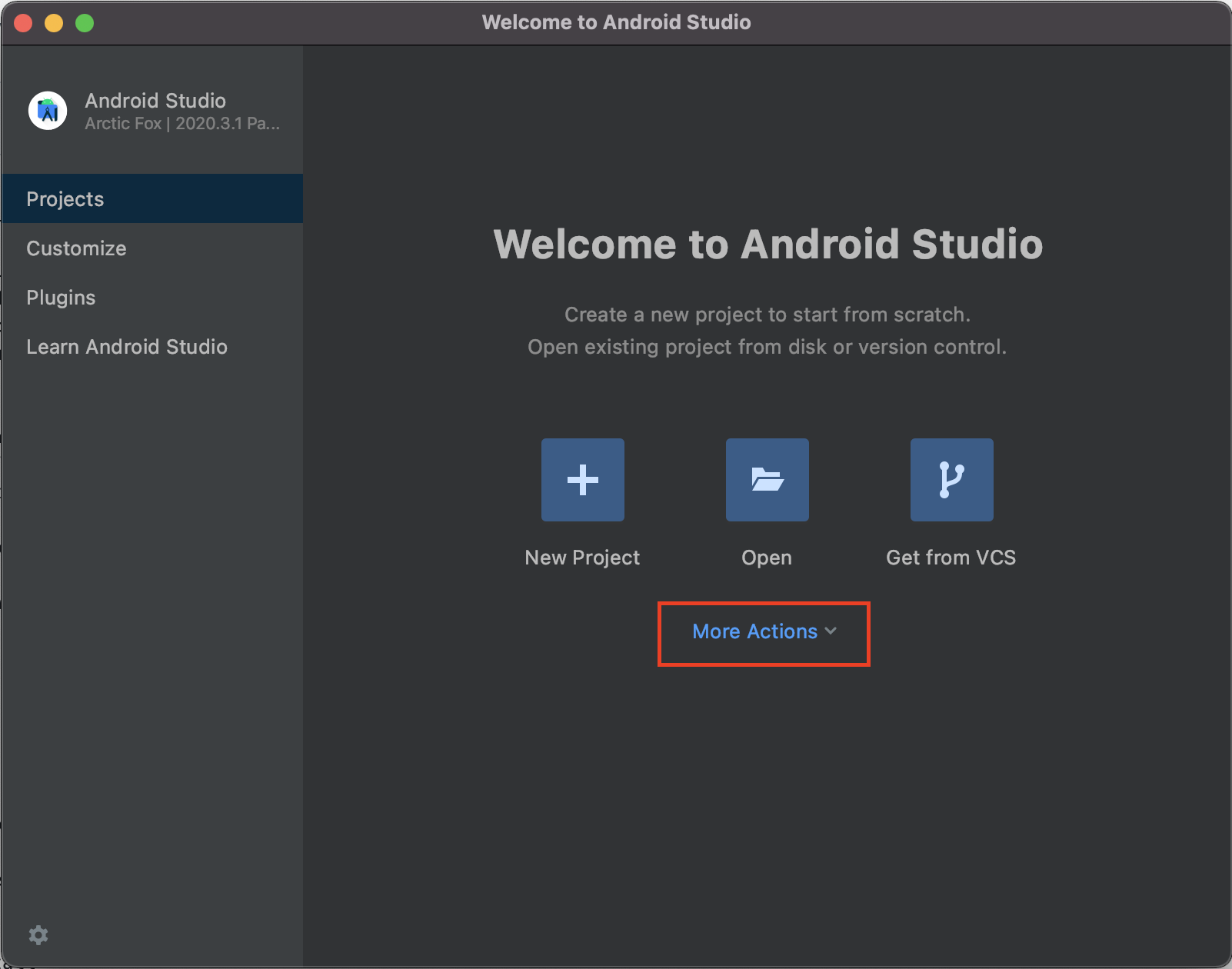 Google SDK Installation for windows
Google SDK Installation for windows